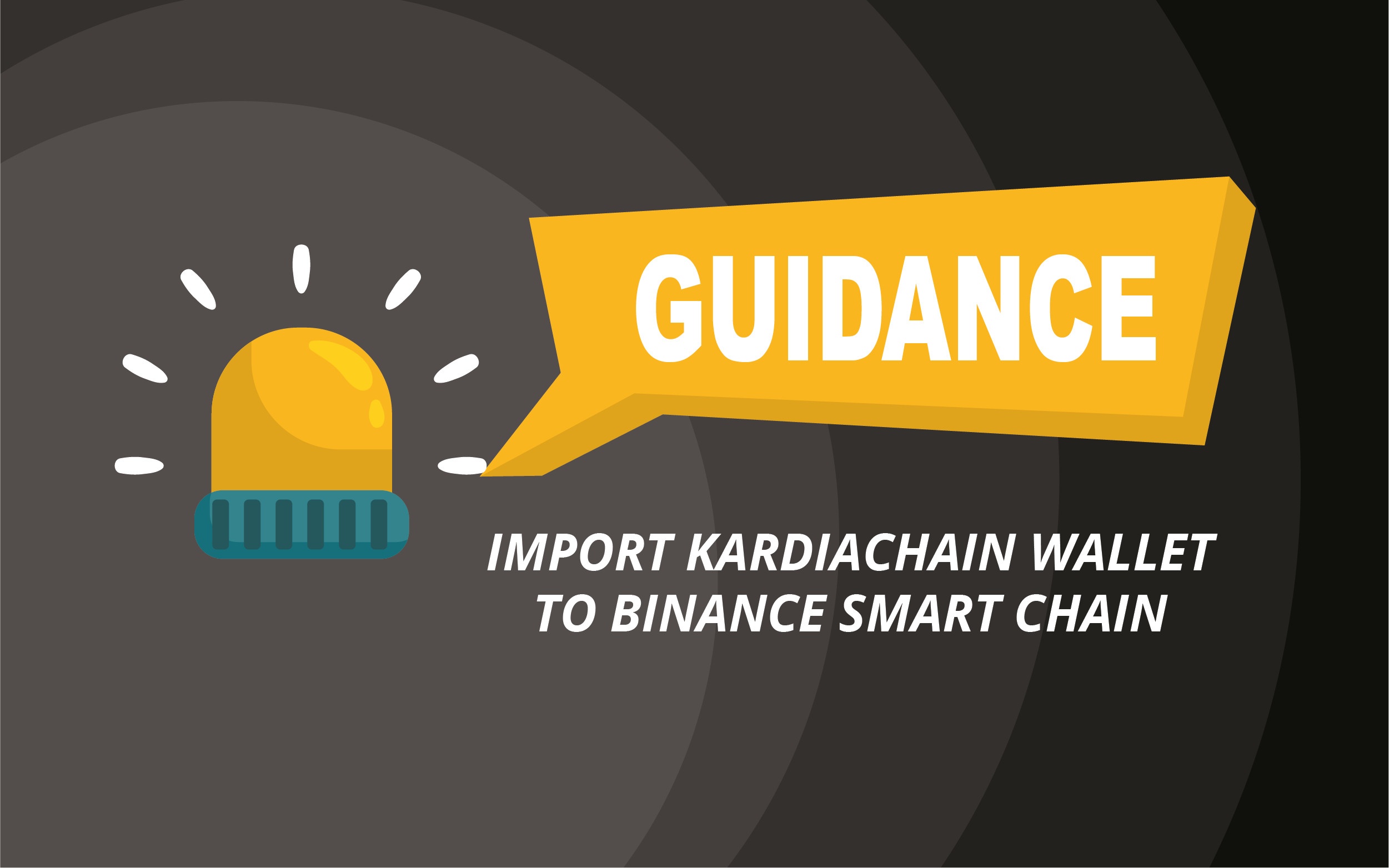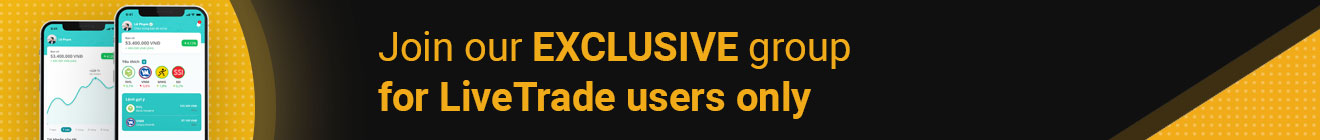As the new LTD token will be deployed on Binance Smart Chain (BEP-20) only to focus on providing equal privileges to all holders, current KardiaChain-based LTD holders need to import their wallets to BEP-20 for migrating to the new token.
Below is the instruction on how to get a BEP-20 wallet with the same address as your KRC-20 wallet:
1. Download MetaMask/Trust Wallet/Coin98 Wallet (available on Android, iOS and Chrome extension)
In this guidance, we use MetaMask extension for the best convenience.
2. Use Private key of Kardiachain wallet to create the new wallet with the same address on Binance Smart Chain
– Open KardiaChain extension and click on the (…) symbol. Select Export Private Key.
– Copy your private key.
– Open MetaMask extension and select Import Account
– Paste the private key of your KRC-20 wallet and click Import
– Now you have successfully created a new wallet on Binance Smart Chain with the same address as on KardiaChain.